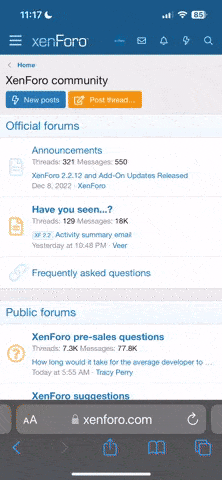Dimensionruler
Block Head
If you have trouble connecting and hosting with Yugioh Virtual Desktop then Hamachi will be a great help to you.
Simply download Hamachi at - https://secure.logmein.com/products/hamachi/vpn.asp - run through the simple set up wizard to install it, and then create your own secure network.
To create a network click on the button on the bottom right hand side of Hamachi that looks like a triangle and choice "create a new network". Then choice a name for the network and a password if you wish. Remember that Caps do matter in your decision process. If you use a Capital letter in the Password or Network name your opponent must also use a Capital Letter when connecting (the same is true for any special characters).
After you have Hamachi installed, and you have created your network, have your opponent connect to your network and give them the IP that Hamachi gives you (its located at the very top of the program). Your opponent will use that IP to connect to you on Yugioh Virtual Desktop.
Any questions please ask and I'll try to help you the best I can.
Have Fun
DimensionRuler ~ The Kuriboh King
Simply download Hamachi at - https://secure.logmein.com/products/hamachi/vpn.asp - run through the simple set up wizard to install it, and then create your own secure network.
To create a network click on the button on the bottom right hand side of Hamachi that looks like a triangle and choice "create a new network". Then choice a name for the network and a password if you wish. Remember that Caps do matter in your decision process. If you use a Capital letter in the Password or Network name your opponent must also use a Capital Letter when connecting (the same is true for any special characters).
After you have Hamachi installed, and you have created your network, have your opponent connect to your network and give them the IP that Hamachi gives you (its located at the very top of the program). Your opponent will use that IP to connect to you on Yugioh Virtual Desktop.
Any questions please ask and I'll try to help you the best I can.
Have Fun
DimensionRuler ~ The Kuriboh King