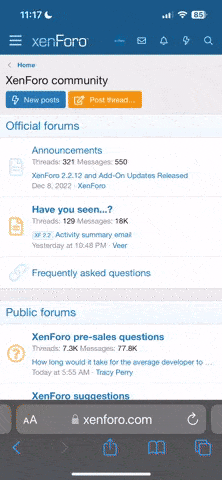New forum instructions
from UDE's Player Management Forums
from UDE's Player Management Forums
Hi Folks,
In order to post in the new forums please go through the following steps:
1. Create a forum account. If you already have a WoW forum account, you can use that one.
2. Go to www.ude.com/op/link and link your forum account to your UDE number. You will require your UDE number password to do this. If you have problems with this step, please email judge@upperdeck.com
3. Once your account is linked, you will be able to post in the forums for which you have certifications (similar to the old forums).
If you have any problems with this move, please email judge@upperdeck.com
Thanks,
Click here to view the full discussion Then feel free to return to discuss the announcement here.In order to post in the new forums please go through the following steps:
1. Create a forum account. If you already have a WoW forum account, you can use that one.
2. Go to www.ude.com/op/link and link your forum account to your UDE number. You will require your UDE number password to do this. If you have problems with this step, please email judge@upperdeck.com
3. Once your account is linked, you will be able to post in the forums for which you have certifications (similar to the old forums).
If you have any problems with this move, please email judge@upperdeck.com
Thanks,