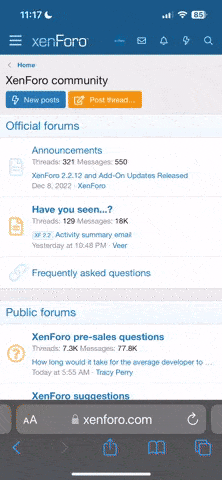roadhouse007
New Member
Alright, here is the situation. I have an XBOX 360 and in the room where it is primarily used there is a PC with a wireless connection to the internet. The wireless router is too far away from the 360 to have a wired connection to the router, and I don't want to spend the 100 dollars for the wireless adapter (quite yet). I have seen people do this before, otherwise I would not even ask about it.
Anyways, does anyone know how to set it up on a PC or laptop running windows XP to recieve a signal through a wireless card and share the internet connection with the XBOX connected to the ethernet card? The only problem I am having, really, is the network is trying to assign the same network address to the XBOX and the PC it is connecting through, so the XBOX doesn't connect.
Anyone have any idea how to resolve this?
Anyways, does anyone know how to set it up on a PC or laptop running windows XP to recieve a signal through a wireless card and share the internet connection with the XBOX connected to the ethernet card? The only problem I am having, really, is the network is trying to assign the same network address to the XBOX and the PC it is connecting through, so the XBOX doesn't connect.
Anyone have any idea how to resolve this?