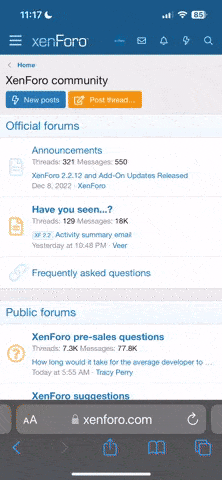Oh, and I think I could go as far as curtain styles and furniture styles. If I can't get as far as wood grain I could always open the image in Photoshop and add the necessary textures, though I'd rather not have to do that too much. Some fantasy elements would be nice as well. Interiors of Space Craft, ancient civilizations, period interiors, warehouses and high tech looking complexes.
You are using an out of date browser. It may not display this or other websites correctly.
You should upgrade or use an alternative browser.
You should upgrade or use an alternative browser.
DAZ|Studio? Poser? Tell Me More...
- Thread starter Digital Jedi
- Start date
John Danker
Administrator
Creating what you're talking about requires 3D software of course. Most "believable" 3D software will set you back thousands, when I say thousands I'm talking about 4k plus. As well, it requires a reasonable amount of knowledge of how to create geometry in a 3D world....a heavy learning curve.
There are a number of programs that you could get in the $40-$100 range from stores like Best Buy or a well stocked computer software retailer that focus on letting a average Joe draw a 3D home for purposes of floorplan layout and walk through. I'm afraid these though would lack the detail, soft corners (such as on a bed or pillow) and while they come with a library of cabinerty and appliances would lack items that would give any room realism or a lived in look.
While you can edit most "photos" in Photoshop or another photo editing software what you have to remember about the vast majority of 3D modelers is that they operate in a different format that isn't compatable. If you don't understand what I'm refering to do a bit of studying up on raster and vector formats. One often can set a camera from any vantage point and take a "snapshot" of their 3D model and then export the "photo" in a different format. That sounds like it would be a set-up that would work for your purposes.
What you might be able to do is purchase a program such as "3D Home Architect" from a well stocked software dealer (3D Home Design for the average Joe) and then search the net for free 3D blocks to drop into the drawing. Many manufactures these days make 3D blocks of their products for use by architects and designers to drop into their 3D drawings.
If you want to get into patterns, textures, specific lighting, etc. then I'm certain you're talking about big bucks. We're talking about such programs as 3D Studio by Autodesk (which is often used in the makign of commerical grade animation and walk throughs) and probably goes for about $4k-5k
Lastly you should consider just how much you'd use any of this software no matter what it's cost. As I mentioned earlier it often has a stiff learning curve and if you'd only use it occasionally you'd probably be time ahead just to draw the 2D elevation in a perspective view.
I know this probably isn't what you WANTED to hear, I'm afraid though that most of your ideas are high dollar ones. Hope I helped just the same.
If you have more questions please feel free to contact me or ask on this thread.
There are a number of programs that you could get in the $40-$100 range from stores like Best Buy or a well stocked computer software retailer that focus on letting a average Joe draw a 3D home for purposes of floorplan layout and walk through. I'm afraid these though would lack the detail, soft corners (such as on a bed or pillow) and while they come with a library of cabinerty and appliances would lack items that would give any room realism or a lived in look.
While you can edit most "photos" in Photoshop or another photo editing software what you have to remember about the vast majority of 3D modelers is that they operate in a different format that isn't compatable. If you don't understand what I'm refering to do a bit of studying up on raster and vector formats. One often can set a camera from any vantage point and take a "snapshot" of their 3D model and then export the "photo" in a different format. That sounds like it would be a set-up that would work for your purposes.
What you might be able to do is purchase a program such as "3D Home Architect" from a well stocked software dealer (3D Home Design for the average Joe) and then search the net for free 3D blocks to drop into the drawing. Many manufactures these days make 3D blocks of their products for use by architects and designers to drop into their 3D drawings.
If you want to get into patterns, textures, specific lighting, etc. then I'm certain you're talking about big bucks. We're talking about such programs as 3D Studio by Autodesk (which is often used in the makign of commerical grade animation and walk throughs) and probably goes for about $4k-5k
Lastly you should consider just how much you'd use any of this software no matter what it's cost. As I mentioned earlier it often has a stiff learning curve and if you'd only use it occasionally you'd probably be time ahead just to draw the 2D elevation in a perspective view.
I know this probably isn't what you WANTED to hear, I'm afraid though that most of your ideas are high dollar ones. Hope I helped just the same.
If you have more questions please feel free to contact me or ask on this thread.
Actually thats pretty much what I expected as far as dollar amount and complexity of program. Based on what I've experimented with so far, generally, the more detailed art programs have a much higher learning curve. And well they should. I'm willing to tackle a program head on though, even if it means investing a great deal of time to ahchieve the results I looking for.
A program like this is actually something I would use frequently once I had a decent grasp on how to use it. The biggest obstacle could be cost, but most of the time I run into people with previous versions of the same software that either don't want it or that will sell it for a peanuts. I've been pretty fortunate in that regard, I would NEVER have this much software to work with had it not been for the generosity of some people.
Even so, some of the less detailed programs might have a what I'm looking for. Bryce cannot do some things that I want t to do as far as landsapes are concerned so I have to make a jpeg and oppen it in Photoshop and manually paint in what I wanted. Works well sometimes. A few techniques I used when creating the "Badlands" effect in my "All Bad Things..." thread.
So what are the names of some of these programs? Any idea what aspects of the program create such a high learning curve? Appreciate the help.
A program like this is actually something I would use frequently once I had a decent grasp on how to use it. The biggest obstacle could be cost, but most of the time I run into people with previous versions of the same software that either don't want it or that will sell it for a peanuts. I've been pretty fortunate in that regard, I would NEVER have this much software to work with had it not been for the generosity of some people.
Even so, some of the less detailed programs might have a what I'm looking for. Bryce cannot do some things that I want t to do as far as landsapes are concerned so I have to make a jpeg and oppen it in Photoshop and manually paint in what I wanted. Works well sometimes. A few techniques I used when creating the "Badlands" effect in my "All Bad Things..." thread.
So what are the names of some of these programs? Any idea what aspects of the program create such a high learning curve? Appreciate the help.
John Danker
Administrator
As far as what makes it cost so much....you can create the world if you have time (and plenty of stuff that doesn't exist in this world) then animate it, the complexity of such a program mandates the cost.
You DO have a couple of options to keep the learning curve and Cost Down of course.
When I wanted to learn AutoCad I had to look no further than the local community college. Such institutions often offer such classes for popular software at VERY resonable prices. In addition student versions of software are often offered at drastically reduced cost, there is, of course, usually a catch. The first catch to student versions of such software is that it's illegal to produce anything for commerical use with it. The second is that it's usually a two year license. When I'm talking about a reduced cost though I'm talking drastic. 3D Studio which goes for around 5k you can probably get a student version of for $600
You DO have a couple of options to keep the learning curve and Cost Down of course.
When I wanted to learn AutoCad I had to look no further than the local community college. Such institutions often offer such classes for popular software at VERY resonable prices. In addition student versions of software are often offered at drastically reduced cost, there is, of course, usually a catch. The first catch to student versions of such software is that it's illegal to produce anything for commerical use with it. The second is that it's usually a two year license. When I'm talking about a reduced cost though I'm talking drastic. 3D Studio which goes for around 5k you can probably get a student version of for $600
I'm doing my best to stay away from the animation aspect as best I can. I kno if I got even the slightest inkling of what I could do with it, Id never come back. And as a result never get anything done. 
Thanks John. I'll shop around and see if anyone knows someone who has an old copy of 3d Studio or AutoCad. A few of the artists in my circle of freinds have Uncles and whatnots who have actal jobs in the art world. LOL A lot of times they have resources that they just don't know about.
Thanks John. I'll shop around and see if anyone knows someone who has an old copy of 3d Studio or AutoCad. A few of the artists in my circle of freinds have Uncles and whatnots who have actal jobs in the art world. LOL A lot of times they have resources that they just don't know about.
-Necro Bump-
I'm a little lost here. I see bundle after bundle of products for DAZ|3D and Bryce, but I wonder one thing. Is it possible to change the skin textures and customize the look of the characters yourself? I know in Bryce I can apply all kinds of textures to planes shapes and objects. Can I do the same thing to a figure in either program?
I'm a little lost here. I see bundle after bundle of products for DAZ|3D and Bryce, but I wonder one thing. Is it possible to change the skin textures and customize the look of the characters yourself? I know in Bryce I can apply all kinds of textures to planes shapes and objects. Can I do the same thing to a figure in either program?
DaGuyWitBluGlasses
New Member
http://sketchup.google.com
Warning: IF you download that program you might not get any other work doen for at least a week
Warning: IF you download that program you might not get any other work doen for at least a week
To quote Ray Romano's dad: "Holy Crap!" :woot_jedi